Time: 2024-07-11
Microsoft recently provided details regarding the KB5034440 and KB5034441 Updates for Windows 10 and Windows 11 . These updates were released in January 2024 to patch a security vulnerability in Windows Recovery Environment ( WinRE ) that could be exploited by hackers to bypass BitLocker Encryption . However , users encountered a 0x80070643 error during installation due to insufficient disk space in the recovery partition.
The Redmond company acknowledged this issue and confirmed that the updates would not be fixed through a Windows Update . Users had to manually patch their computers by extending the Windows RE partition or adding an update package . If certain conditions were met , such as not having enough free space in the recovery partition or already having an up - to - date WinRE image , the updates would not be offered.
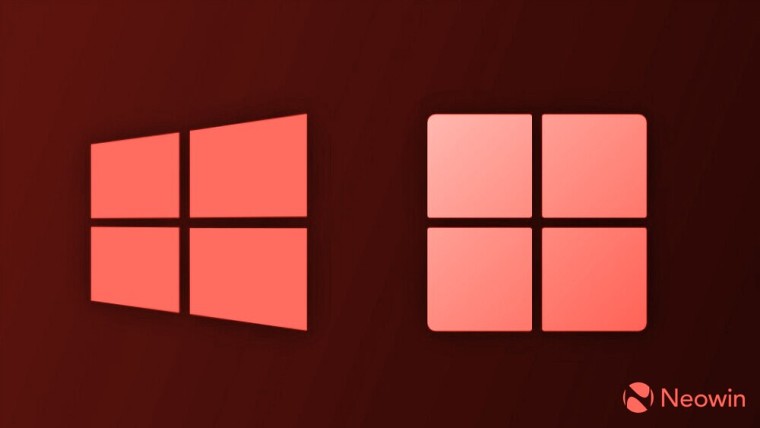
Following the release of the KB5034440 and KB5034441 Updates , Microsoft continued to address the 0x80070643 error through various updates and solutions . In May , it was confirmed that an automatic fix was not feasible , and users had to manually update their WinRE recovery partition.
The latest updates from Microsoft included detailed instructions on determining whether a user required the update based on specific conditions . For instance , if the recovery partition had insufficient free space , if it was already up to date , or if the WinRE image version met certain criteria , the updates would not be necessary.
Users of Windows 10 and Windows 11 must ensure that their systems meet the requirements for installing the KB5034440 and KB5034441 Updates . Checking the WinRE recovery partition for sufficient free space , the version of the WinRE image , and the presence of the recovery partition are crucial steps before attempting to install the updates.
Microsoft emphasized the need for 250 MB of free space in the recovery partition for successful installation of the updates . Users were encouraged to manually resize the partition or use a script provided by Microsoft to increase the size of the WinRE recovery partition . Once these steps were completed , users could check for updates in the Settings app to receive the patch.
In conclusion , Microsoft 's efforts to address the vulnerabilities in Windows Recovery Environment through the KB5034440 and KB5034441 Updates required users to take proactive steps to ensure their systems were eligible for the updates . By following the instructions provided by Microsoft and meeting the specified conditions , users could enhance the security and performance of their operating systems.