Time: 2024-07-08
Microsoft has finally rolled out spellcheck and autocorrect features for its Notepad app in Windows 11 , marking a significant milestone more than 40 years after the text editor was first introduced in Windows in 1983 . The software giant began testing these features back in March and has now quietly enabled them for all Windows 11 users in recent days . The spellcheck feature in Notepad functions similarly to Word or Edge , highlighting misspelled words with a red underline to clearly indicate errors . However , the process of selecting a correct spelling in Notepad differs slightly from Word , requiring an additional click to view a list of corrections.
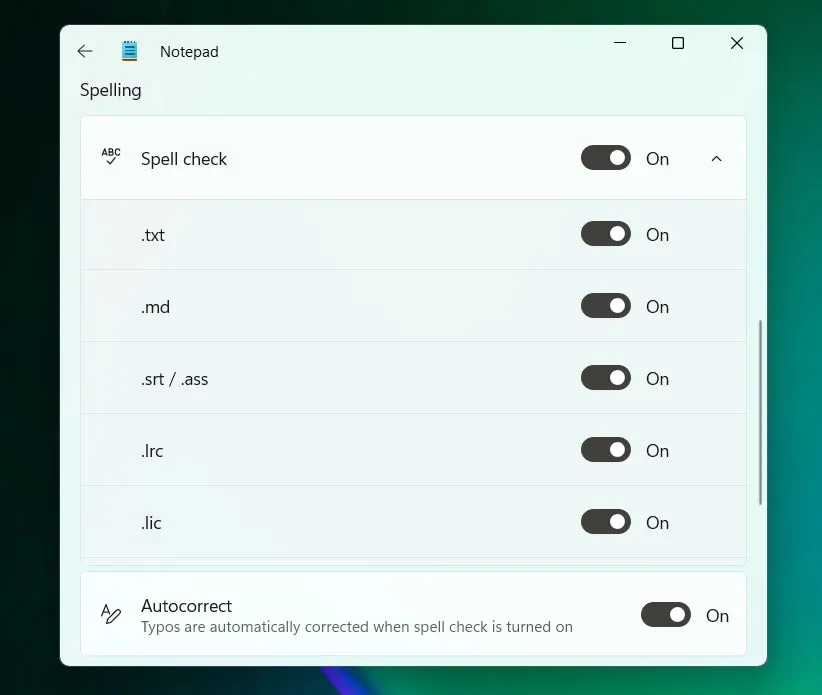
It is interesting to note that Microsoft has not fully adopted the same spellcheck functionality from Word in Notepad , despite showcasing the ability to easily select corrections during the beta testing phase . Microsoft Word initially introduced a spellcheck feature in 1985 , while Notepad , created in 1983 as a stripped - down version of Word , has now received modern updates to enhance its capabilities . Users also have the option to disable the new spellcheck and autocorrect features in Notepad , providing flexibility in how they prefer to use the text editor.
The recent implementation of integrated spellchecking and autocorrect features in the Notepad app for Windows 11 represents a significant evolution of this long - standing text editor . Originally introduced in 1983 , Windows Notepad has maintained a simplistic user interface over the years , but recent updates have brought about modern functionalities . Windows 10 saw the introduction of various features like wrap - around find / replace , text zooming , line numbers , and word - wrap , along with performance improvements for handling larger files . The release of Windows 11 further enhanced Notepad with dark mode compatibility , auto - save and session restore functions , and a tabbed interface for efficient document management.
The latest update to Notepad includes a default spellchecker that identifies misspelled words with red underlines and an autocorrect function that can be customized or disabled in the settings menu . These features extend to multiple file types , with the option to disable spell checking for specific file extensions commonly used in resource files . Microsoft 's approach to enhancing core applications within its operating system , such as Notepad , reflects a commitment to providing valuable tools for both casual and professional users while balancing the need to prevent feature overload , a concern among long - time Windows users.
In conclusion , the introduction of spellcheck and autocorrect features in Notepad signifies Microsoft 's continued efforts to improve the functionality and usability of its essential applications . As technology advances , these updates ensure that Notepad remains relevant and practical for a diverse user base , demonstrating Microsoft 's dedication to enhancing the user experience across its software ecosystem.